3.5 inch HDD Case Type C, Hard Drive Enclosure SATA to USB 3.1, External Hard Drive Reader for 2.5/3.5” HDD, Support 16TB, ORICO
What’s in the box
1 x ORICO Type-C Hard Drive Enclosure
1 x Detached Dock
1 x 12V Power Adapter
1 x Screwdriver
1 x USB Type-A to Type-C Cable
1 x User Manual
1 x Service Card
Support 16TB massive storage
Support 16TB massive expansion, store as you wish, farewell to small capacity.
USB 3.1 to SATA 3.0 Type C
This type-C hard drive enclosure adopts lock screws stable installation to keep it stable, and vertical design to save space of desk; Support 3.5 inch HDD/SSD and the capacity up to 16TB. High-speed interface with UASP Transfer Protocol, supporting maximum 5Gbps data transfer rate, faster than traditional USB 2.0.
Super Speed Performance
The data transfer rates of the 3.5 HDD enclosure can reach up to 5Gbps with the UASP accelerated transmission protocol, 70% faster compared to traditional port. The USB 3.1 Type-C interface with super speed performance can improve the user’s experience.
Widely Compatibility
External enclosure 3.5 can support the hard disk up to 16TB and 2.5/3.5inch SATA I/II/III HDD/SSD. ORICO SATA hard drive enclosure also can compatible with Windows, Mac OS and Linux operating systems.
Durable Design
Removable vertical stand design, equipped with a desk stand, you can easily turned it into a mini HDD enclosure, more convenient for your life. The 3.5 USB enclosure is made from light weight, solid and durable aluminum material to improve heat dissipation and prevent static.
ABUNDANT POWER SUPPLY
Enclosed with a 12V2A power adapter with the 3.5 drive enclosure, you don’t need worry about the power supply. Just plug and play with no driver needed. And a led light indicator monitoring for the system working status.
ORICO 3.5 HDD Case(Give a Second Life to Old Internal Hard Drive )

Aluminum Alloy Body, Vertical Design
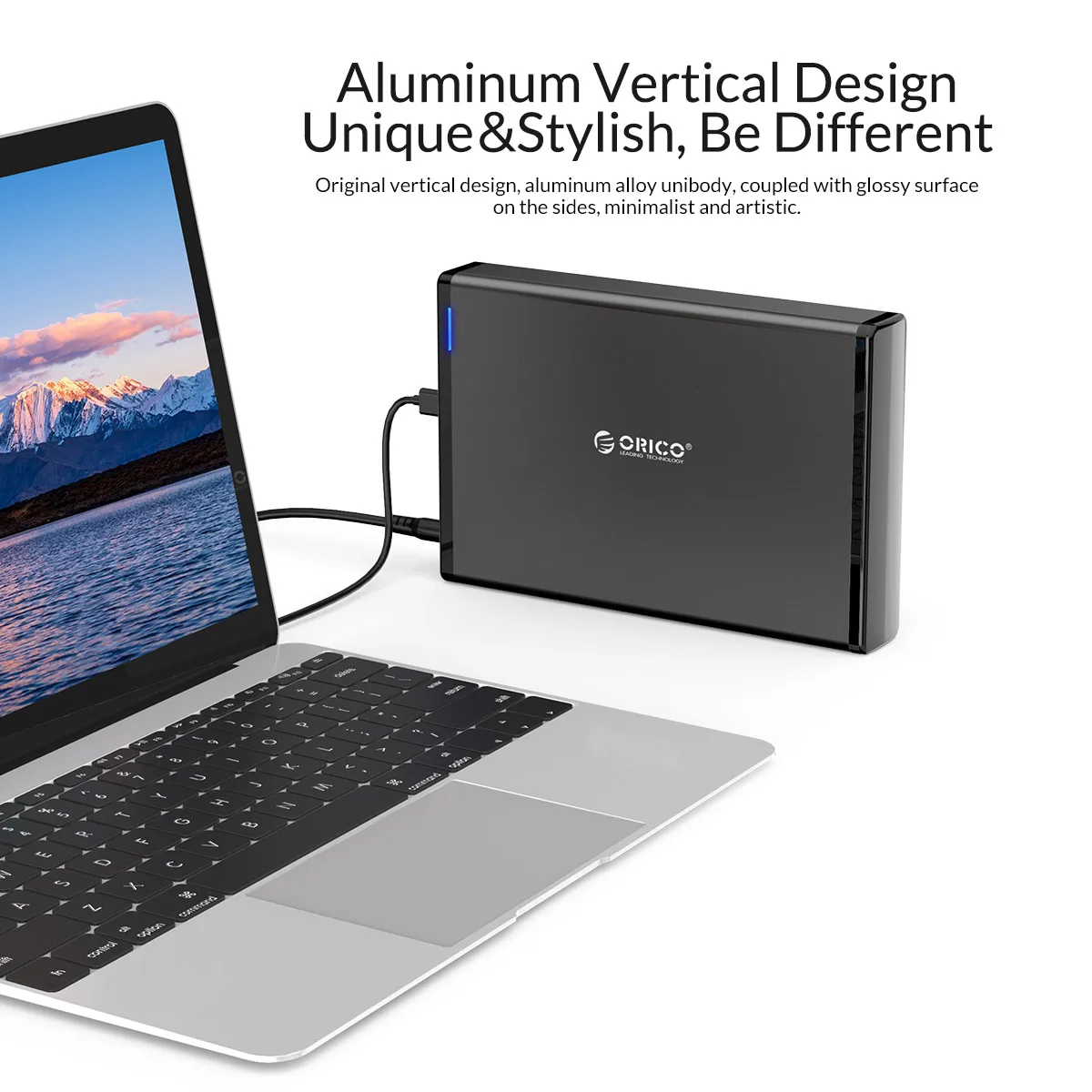
SATA3.0 to USB3.0 5Gbps
Downward compatible with USB2.0/USB1.1

Detachable Dock
Save space

Lock Screws, Install Securely(DTY brings more funs)
Step 1: Open the cover with the screwdriver
Step 2: Take out/insert hard drive
Step 3: Close the cover, tighten the screws
Step 4: Connect with computer, plug and play

Supported System Windows/Mac/Linux

Product Details


ABOUT COLOR DIFFERENCES:
Due to limitations in photography and the inevitable differences in monitor settings, the colours shown may not be 100% the same with actual items. Hope you understand. Thank you!
TO ENSURE YOUR ITEM IS DELIVERED CORRECTLY AND ON TIME:
Please make sure you use your real Full Name, and correct Shipping/Delivery Address;
Street Number, Street, City, State/Province/Region, Zip/Post Code, Country and Phone.
We only ship to confirmed order addresses. Your order address MUST MATCH your Shipping address.
ALL SHIPPING ADDRESSES ARE VERIFIED:
If we cannot verify your Shipping Address, your order will be delayed, we will contact you.
1. We are not responsible for any wrong or undeliverable addresses.
2. We can not accept the exchange of the personal information or cancelling after your order has been shipped.
3. We can not send your order if you have not written the phone number and post code.
SHIPMENT:
About Customs Duty: Customs duty is out of our control and depends on Customs control for each country. We can’t guarantee no tax fee and will not bear any tax fee. We sincerely apologize for any inconvenience this may cause you.




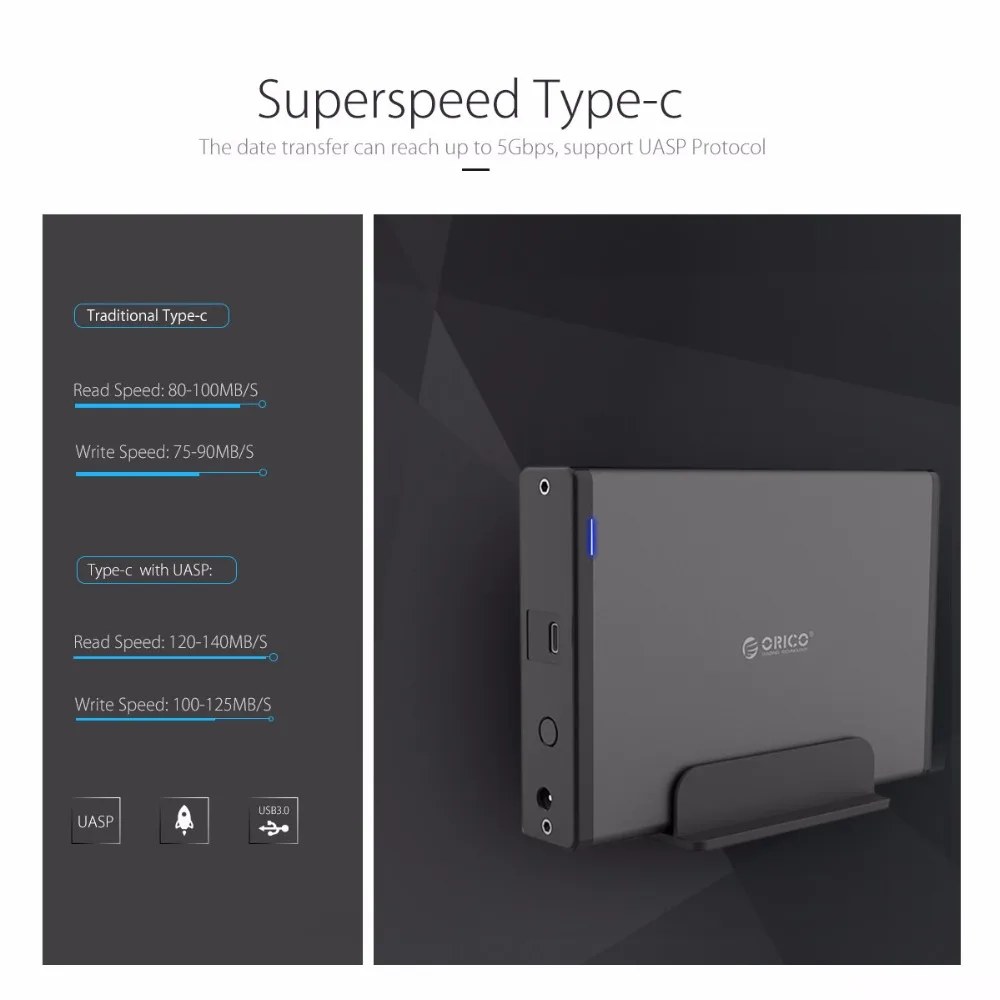

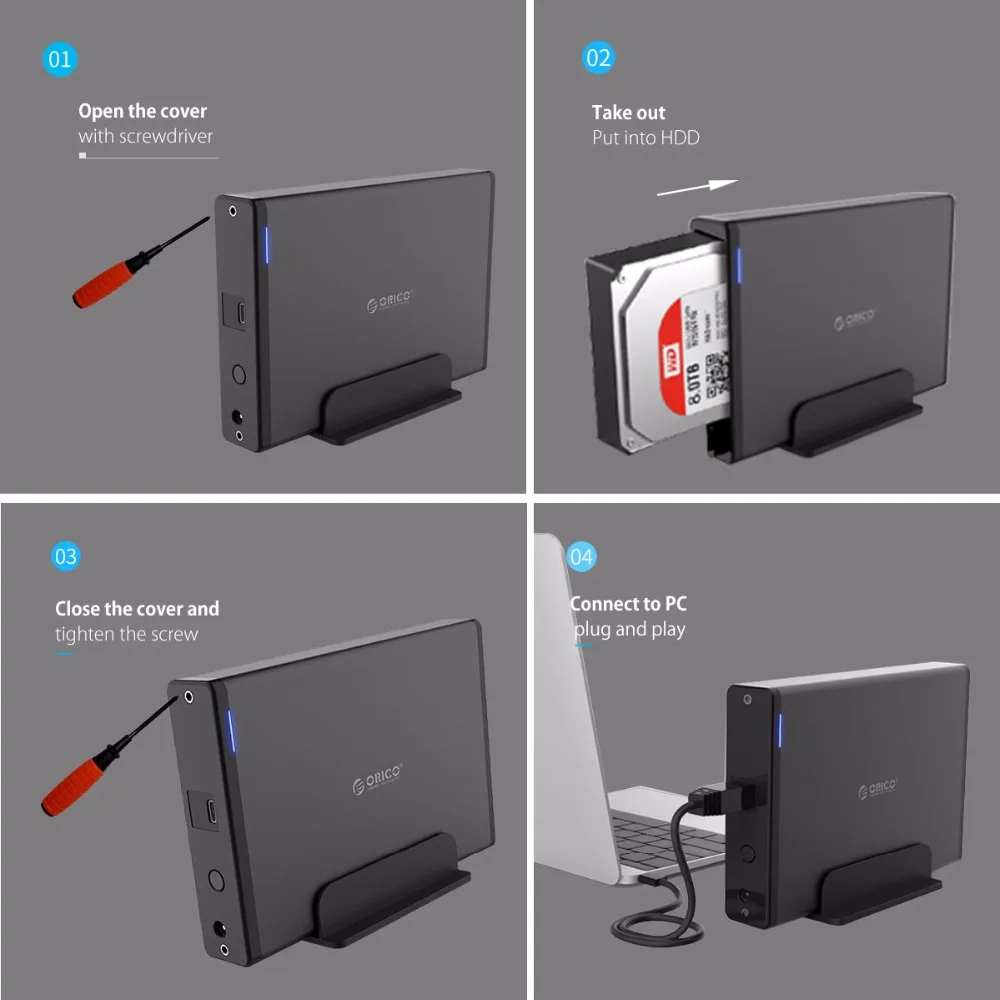



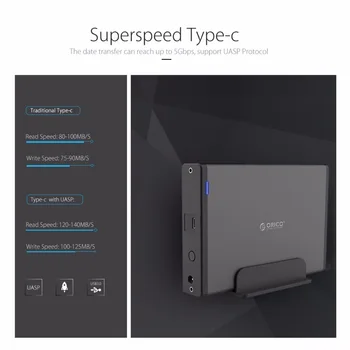

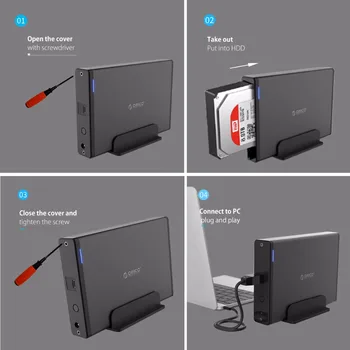




Real customer reviews